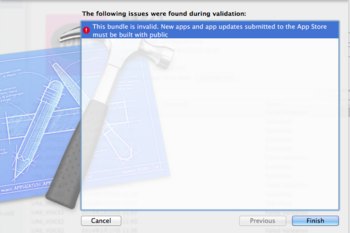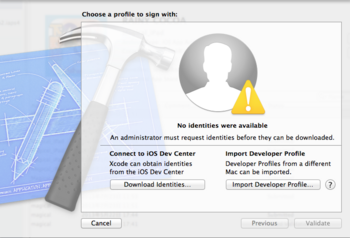前の10件 | -
メール「Missing Push Notification Entitlement」の対応
アプリをSubmitした際に以下のメールがきた
ーーーーーーーーーーーーーーー
Dear developer,
We have discovered one or more issues with your recent delivery for "XXXX". Your delivery was successful, but you may wish to correct the following issues in your next delivery:
Missing Push Notification Entitlement - Your app appears to include API used to register with the Apple Push Notification service, but the app signature's entitlements do not include the "aps-environment" entitlement. If your app uses the Apple Push Notification service, make sure your App ID is enabled for Push Notification in the Provisioning Portal, and resubmit after signing your app with a Distribution provisioning profile that includes the "aps-environment" entitlement. See "Provisioning and Development" in the Local and Push Notification Programming Guide for more information. If your app does not use the Apple Push Notification service, no action is required. You may remove the API from future submissions to stop this warning. If you use a third-party framework, you may need to contact the developer for information on removing the API.
After you’ve corrected the issues, you can use Xcode or Application Loader to upload a new binary to iTunes Connect.
Regards,
The App Store team
ーーーーーーーーーーーーーーー
要約すると、アプリにプッシュ通知のAPIがあるけど、
証明書に記述「aps-environment」がない、とゆう内容。
▼▼▼対応▼▼▼
証明書(Provisioning Profile)を作り直し、Xcodeに再設定。
証明書にちゃんと記述があるか確認。
↓↓↓
Xcodeの[Window] - [Organizer] - [Archives]タグ - [Export] を選択
「Save for iOS App Store deployment」を選択
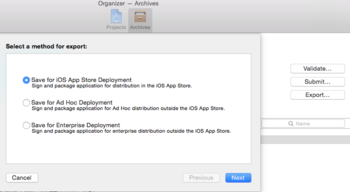
アカウント選択
Export
パッケージファイル(.ipa)保存先を指定しSave
ターミナルで解凍コマンド実行「unzip <パッケージ.ipa>」
※<ユーザ名>/Payload/フォルダに展開される
ターミナルで書名状況確認コマンド実行
「codesign -d --entitlements :- Payload/<パッケージ.app>」
"aps-environment" があればOK!!
ーーーーーーーーーーーーーーー
Dear developer,
We have discovered one or more issues with your recent delivery for "XXXX". Your delivery was successful, but you may wish to correct the following issues in your next delivery:
Missing Push Notification Entitlement - Your app appears to include API used to register with the Apple Push Notification service, but the app signature's entitlements do not include the "aps-environment" entitlement. If your app uses the Apple Push Notification service, make sure your App ID is enabled for Push Notification in the Provisioning Portal, and resubmit after signing your app with a Distribution provisioning profile that includes the "aps-environment" entitlement. See "Provisioning and Development" in the Local and Push Notification Programming Guide for more information. If your app does not use the Apple Push Notification service, no action is required. You may remove the API from future submissions to stop this warning. If you use a third-party framework, you may need to contact the developer for information on removing the API.
After you’ve corrected the issues, you can use Xcode or Application Loader to upload a new binary to iTunes Connect.
Regards,
The App Store team
ーーーーーーーーーーーーーーー
要約すると、アプリにプッシュ通知のAPIがあるけど、
証明書に記述「aps-environment」がない、とゆう内容。
▼▼▼対応▼▼▼
証明書(Provisioning Profile)を作り直し、Xcodeに再設定。
証明書にちゃんと記述があるか確認。
↓↓↓
Xcodeの[Window] - [Organizer] - [Archives]タグ - [Export] を選択
「Save for iOS App Store deployment」を選択
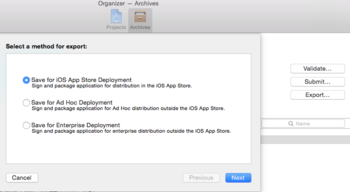
アカウント選択
Export
パッケージファイル(.ipa)保存先を指定しSave
ターミナルで解凍コマンド実行「unzip <パッケージ.ipa>」
※<ユーザ名>/Payload/フォルダに展開される
ターミナルで書名状況確認コマンド実行
「codesign -d --entitlements :- Payload/<パッケージ.app>」
"aps-environment" があればOK!!
[警告] WARNING ITMS-9000: Missing 64-bit support.
Xcode6.1でArchiveした際に以下の警告がでた
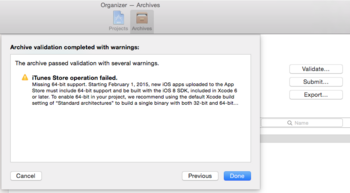
Missing 64-but support. Starting February 1, 2015, new iOS apps uploaded to the App Store must include 64-bit support and be built with the iOS 8 SDK, included in Xcode6 or later.(略)
要約すると、2015年2月1日以降、アプリを申請する際、
64bitに対応してくださいとゆう内容。
▼▼対応▼▼
Xcode [Build Settings] - [Architectures] - [Architectures]
「Standard architectures」を選択。
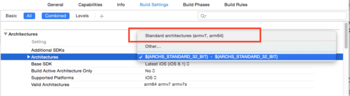
設定変更したら、プッシュ通知がらみのエラーが出はじめたので、
設定もどして申請。。
(エラーではなく警告なので、申請はできます)
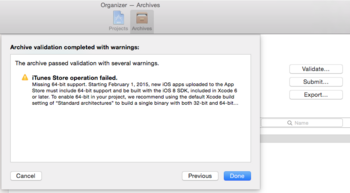
Missing 64-but support. Starting February 1, 2015, new iOS apps uploaded to the App Store must include 64-bit support and be built with the iOS 8 SDK, included in Xcode6 or later.(略)
要約すると、2015年2月1日以降、アプリを申請する際、
64bitに対応してくださいとゆう内容。
▼▼対応▼▼
Xcode [Build Settings] - [Architectures] - [Architectures]
「Standard architectures」を選択。
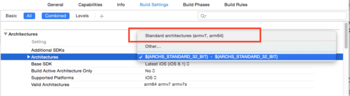
設定変更したら、プッシュ通知がらみのエラーが出はじめたので、
設定もどして申請。。
(エラーではなく警告なので、申請はできます)
[リジェクト] 2.1: Apps that crash will be rejected
新規のアプリを申請したら以下の内容でリジェクトされた
ーーーーーーーーーーーーーーー
2.1
We found that your app crashed on iPad running iOS 7.1.1 iPhone 5s running iOS 7.1.1, which is not in compliance with the App Store Review Guidelines.
Your app crashed when we:
1. Launch the app
2. Tab one book in the shelf
3. App crashes
This occurred when your app was used:
- Offline
- On Wi-Fi
- On cellular networkWe have attached detailed crash logs to help troubleshoot this issue. For information on how to symbolicate and read a crash log, please see Tech Note TN2151 Understanding and Analyzing iPhone OS Application Crash Reports.
If you have difficulty reproducing this issue, please try testing the workflow as described in Testing Workflow with Xcode's Archive feature.
For discrete code-level questions, you may wish to consult with Apple Developer Technical Support. Please be sure to prepare any symbolicated crash logs, screenshots, or steps to reproduce the issues for when the DTS engineer follows up. Questions or comments?
To provide additional information, or ask questions, about the rejection details, please use the Reply field in the Resolution Center. This is the most direct way to communicate with the App Store Review team to resolve issues as quickly as possible.
ーーーーーーーーーーーーーーー
アプリ起動時、本棚の本を選択した際にクラッシュしたとゆう内容。
クラッシュのログも添付してたけど解読困難。。
【対処】
実機やシミュレータでちゃんとデバッグしてたし、
iPad用のアプリなのに「iPhone 5s running iOS 7.1.1」でもクラッシュしたと記載してあるので
おかしいと思い、再レビューを依頼。
送ったメール↓
I tested it in a simulator of ipad ios7.1, but the app did not crash. Would you review it again? By the way, it is not for iphone, and this app is for iPad.
翌日、以下のメールが返ってきて無事公開されました!
This app version has been approved. All communication regarding your previously-rejected binary is now closed.
公開されたアプリはこちら↓
声優養成テキスト(for iPad)
ーーーーーーーーーーーーーーー
2.1
We found that your app crashed on iPad running iOS 7.1.1 iPhone 5s running iOS 7.1.1, which is not in compliance with the App Store Review Guidelines.
Your app crashed when we:
1. Launch the app
2. Tab one book in the shelf
3. App crashes
This occurred when your app was used:
- Offline
- On Wi-Fi
- On cellular networkWe have attached detailed crash logs to help troubleshoot this issue. For information on how to symbolicate and read a crash log, please see Tech Note TN2151 Understanding and Analyzing iPhone OS Application Crash Reports.
If you have difficulty reproducing this issue, please try testing the workflow as described in Testing Workflow with Xcode's Archive feature.
For discrete code-level questions, you may wish to consult with Apple Developer Technical Support. Please be sure to prepare any symbolicated crash logs, screenshots, or steps to reproduce the issues for when the DTS engineer follows up. Questions or comments?
To provide additional information, or ask questions, about the rejection details, please use the Reply field in the Resolution Center. This is the most direct way to communicate with the App Store Review team to resolve issues as quickly as possible.
ーーーーーーーーーーーーーーー
アプリ起動時、本棚の本を選択した際にクラッシュしたとゆう内容。
クラッシュのログも添付してたけど解読困難。。
【対処】
実機やシミュレータでちゃんとデバッグしてたし、
iPad用のアプリなのに「iPhone 5s running iOS 7.1.1」でもクラッシュしたと記載してあるので
おかしいと思い、再レビューを依頼。
送ったメール↓
I tested it in a simulator of ipad ios7.1, but the app did not crash. Would you review it again? By the way, it is not for iphone, and this app is for iPad.
翌日、以下のメールが返ってきて無事公開されました!
This app version has been approved. All communication regarding your previously-rejected binary is now closed.
公開されたアプリはこちら↓
声優養成テキスト(for iPad)
[エラー]ARC forbids explicit message send of ‘release’
Xcodeのバージョンを5.0から5.1.1に上げてから以下のエラーが多数発生
ーーーーーーーーーーーーーーーーーーーー
ARC forbids explicit message send of ‘autorelease’
ARC forbids explicit message send of ‘release’
ーーーーーーーーーーーーーーーーーーーー
ARCが有効の際に発生するみたい。
ARCがメモリ管理をしてるらしく、releaseやautoreleaseが不要な様です。
《対処》
Xcode > Build Stting で
Objective-C Automatic Reference Counting を YES から NO に変更
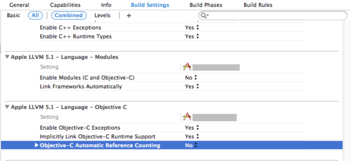
ーーーーーーーーーーーーーーーーーーーー
ARC forbids explicit message send of ‘autorelease’
ARC forbids explicit message send of ‘release’
ーーーーーーーーーーーーーーーーーーーー
ARCが有効の際に発生するみたい。
ARCがメモリ管理をしてるらしく、releaseやautoreleaseが不要な様です。
《対処》
Xcode > Build Stting で
Objective-C Automatic Reference Counting を YES から NO に変更
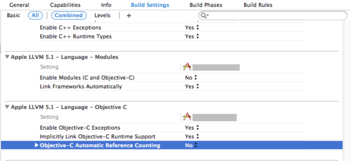
[警告]Improper Advertising Identifier [IDFA] Usage. your app contains the Advertising Identifier [IDFA] API but you have not indicated its usage on the Prepare for Upload page in iTunes Connect
organizerでvalidateをした際に以下の警告が発生
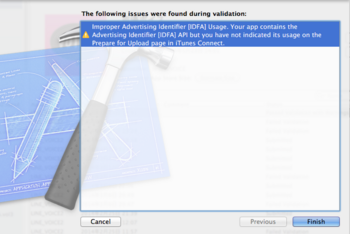
Improper Advertising Identifier [IDFA] Usage. your app contains the Advertising Identifier [IDFA] API but you have not indicated its usage on the Prepare for Upload page in iTunes Connect
アプリにIDFA(広告識別子)を含んでいるが、
iTunes Connect の「Prepare for Upload」ページで
ちゃんと示されていない とゆう内容。
確かに、アプリ申請時、質問の内容が少し変わってた。。
【対処】
・admob、nendなどの広告を削除してアプリをアップロード
・ステータスが「Waiting for Review」になってから自分でBinary リジェクト
・iTunes Connectで『Ready to Upload Binary』ボタン押下
・Does this app use the Advertising Identifier (IDFA)?
の質問に『YES』で答えて再申請
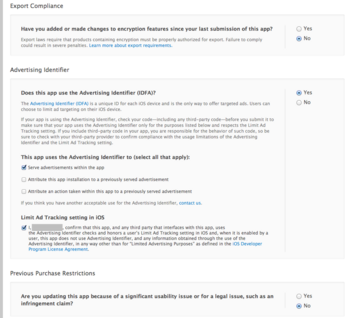
Advertising Identifier
Does this app use the Advertising Identifier (IDFA)?
The Advertising Identifier (IDFA) is a unique ID for each iOS device and is the only way to offer targeted ads. Users can choose to limit ad targeting on their iOS device.
If your app is using the Advertising Identifier, check your code—including any third-party code—before you submit it to make sure that your app uses the Advertising Identifier only for the purposes listed below and respects the Limit Ad Tracking setting. If you include third-party code in your app, you are responsible for the behavior of such code, so be sure to check with your third-party provider to confirm compliance with the usage limitations of the Advertising Identifier and the Limit Ad Tracking setting.
This app uses the Advertising Identifier to (select all that apply):
□Serve advertisements within the app
□Attribute this app installation to a previously served advertisement
□Attribute an action taken within this app to a previously served advertisement
If you think you have another acceptable use for the Advertising Identifier, contact us.
Limit Ad Tracking setting in iOS
□I, **** *****(自分の名前), confirm that this app, and any third party that interfaces with this app, uses the Advertising Identifier checks and honors a user’s Limit Ad Tracking setting in iOS and, when it is enabled by a user, this app does not use Advertising Identifier, and any information obtained through the use of the Advertising Identifier, in any way other than for “Limited Advertising Purposes” as defined in the iOS Developer Program License Agreement.
Previous Purchase Restrictions
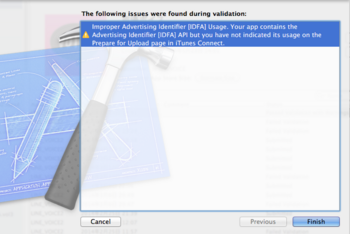
Improper Advertising Identifier [IDFA] Usage. your app contains the Advertising Identifier [IDFA] API but you have not indicated its usage on the Prepare for Upload page in iTunes Connect
アプリにIDFA(広告識別子)を含んでいるが、
iTunes Connect の「Prepare for Upload」ページで
ちゃんと示されていない とゆう内容。
確かに、アプリ申請時、質問の内容が少し変わってた。。
【対処】
・admob、nendなどの広告を削除してアプリをアップロード
・ステータスが「Waiting for Review」になってから自分でBinary リジェクト
・iTunes Connectで『Ready to Upload Binary』ボタン押下
・Does this app use the Advertising Identifier (IDFA)?
の質問に『YES』で答えて再申請
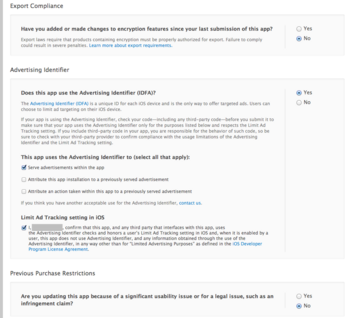
Advertising Identifier
Does this app use the Advertising Identifier (IDFA)?
The Advertising Identifier (IDFA) is a unique ID for each iOS device and is the only way to offer targeted ads. Users can choose to limit ad targeting on their iOS device.
If your app is using the Advertising Identifier, check your code—including any third-party code—before you submit it to make sure that your app uses the Advertising Identifier only for the purposes listed below and respects the Limit Ad Tracking setting. If you include third-party code in your app, you are responsible for the behavior of such code, so be sure to check with your third-party provider to confirm compliance with the usage limitations of the Advertising Identifier and the Limit Ad Tracking setting.
This app uses the Advertising Identifier to (select all that apply):
□Serve advertisements within the app
□Attribute this app installation to a previously served advertisement
□Attribute an action taken within this app to a previously served advertisement
If you think you have another acceptable use for the Advertising Identifier, contact us.
Limit Ad Tracking setting in iOS
□I, **** *****(自分の名前), confirm that this app, and any third party that interfaces with this app, uses the Advertising Identifier checks and honors a user’s Limit Ad Tracking setting in iOS and, when it is enabled by a user, this app does not use Advertising Identifier, and any information obtained through the use of the Advertising Identifier, in any way other than for “Limited Advertising Purposes” as defined in the iOS Developer Program License Agreement.
Previous Purchase Restrictions
[エラー]This bundle is invalid. New apps and app updates submitted to the App Store must be built public
[リジェクト2.21 対応]本をAppstoreに公開する!
iBookstoreがオープンしてから、本を新規にAppstoreで公開するのが困難になってます。
以下の様にリジェクトされます。
ーーーーーーーーーーーーーーーーーーーーーーーーーーーーーーーー
2.21: Apps that are simply a song or movie should be submitted to the iTunes store. Apps that are simply a book should be submitted to the iBookstore
Your app is primarily a book and is therefore not appropriate for the App Store, as noted in the App Store Review Guidelines.
Books should be submitted to the iBookstore. To work with Apple on iBookstore distribution, first verify that your content meets the following requirements:
- ISBNs are required for all paid titles you intend to distribute
- Is in either:
- EPUB format, passing EpubCheck 1.0.5
- Multi-Touch format, created by US ISBN Agency. Then complete the iTunes Connect Online Application.
Note: An ISBN is not required if you have a free book agreement and choose to offer your book free on the iBookstore.
Visit iBookstore Aggregators for information on working with the iBookstore aggregators.
ーーーーーーーーーーーーーーーーーーーーーーーーーーーーーーー
本はiBookstoreで、動画や音楽は iTunes storeで公開してくださいとゆう内容。
でも、Appsotoreの集客は捨てきれない!!
とゆう事で私がした対応は以下↓↓↓
《対応》
・本棚アプリにする(本棚を作り、本を2冊以上準備)
・2冊目以降はアプリ内課金にし、サーバからダウンロードする仕様
・プッシュ通知機能追加
要は、iBooksではできないiOSの機能を組み込みました。
そして本日、無事公開できました!!
声優養成テキスト
以下の様にリジェクトされます。
ーーーーーーーーーーーーーーーーーーーーーーーーーーーーーーーー
2.21: Apps that are simply a song or movie should be submitted to the iTunes store. Apps that are simply a book should be submitted to the iBookstore
Your app is primarily a book and is therefore not appropriate for the App Store, as noted in the App Store Review Guidelines.
Books should be submitted to the iBookstore. To work with Apple on iBookstore distribution, first verify that your content meets the following requirements:
- ISBNs are required for all paid titles you intend to distribute
- Is in either:
- EPUB format, passing EpubCheck 1.0.5
- Multi-Touch format, created by US ISBN Agency. Then complete the iTunes Connect Online Application.
Note: An ISBN is not required if you have a free book agreement and choose to offer your book free on the iBookstore.
Visit iBookstore Aggregators for information on working with the iBookstore aggregators.
ーーーーーーーーーーーーーーーーーーーーーーーーーーーーーーー
本はiBookstoreで、動画や音楽は iTunes storeで公開してくださいとゆう内容。
でも、Appsotoreの集客は捨てきれない!!
とゆう事で私がした対応は以下↓↓↓
《対応》
・本棚アプリにする(本棚を作り、本を2冊以上準備)
・2冊目以降はアプリ内課金にし、サーバからダウンロードする仕様
・プッシュ通知機能追加
要は、iBooksではできないiOSの機能を組み込みました。
そして本日、無事公開できました!!
声優養成テキスト
[エラー]No identities were available
[エラー]The archive for In-App Purchase 'XXXX' is invalid
Appleのサーバにアプリ内課金のコンテンツをアップロードした際にエラーが発生
iTunes connectでステータスが「Wating for Uproad」 のまま
iTunes Storeから以下のメールがきた
ーーーーーーーーーーーーーーーーーーーーーーーー
Dear developer,
We have discovered one or more issues with your recent delivery for "(アプリ名)". To process your delivery, the following issues must be corrected:
The archive for In-App Purchase '(アプリ内課金のid)' is invalid. Productutil version 236 or later is required for In-App Purchase content delivery.
Once these issues have been corrected, you can redeliver your package.
Regards,
The App Store team
ーーーーーーーーーーーーーーーーーーーーーーーー
【対処】
ネットで調べてもヒットせず。。
App Storeのサポートに問い合わせても返事なし。。
Xcodeのバージョンを最新(v5.0⇒5.1)にしてもアップロードに失敗。。
3、4日後に再度、アップロードしたら成功!!v(>w<*)ィエイ
原因不明ですが、Appleのサーバ側に問題あったのかな。。
iTunes connectでステータスが「Wating for Uproad」 のまま
iTunes Storeから以下のメールがきた
ーーーーーーーーーーーーーーーーーーーーーーーー
Dear developer,
We have discovered one or more issues with your recent delivery for "(アプリ名)". To process your delivery, the following issues must be corrected:
The archive for In-App Purchase '(アプリ内課金のid)' is invalid. Productutil version 236 or later is required for In-App Purchase content delivery.
Once these issues have been corrected, you can redeliver your package.
Regards,
The App Store team
ーーーーーーーーーーーーーーーーーーーーーーーー
【対処】
ネットで調べてもヒットせず。。
App Storeのサポートに問い合わせても返事なし。。
Xcodeのバージョンを最新(v5.0⇒5.1)にしてもアップロードに失敗。。
3、4日後に再度、アップロードしたら成功!!v(>w<*)ィエイ
原因不明ですが、Appleのサーバ側に問題あったのかな。。
iBooks(EPUB3/テキスト)の作成方法
▼動画で説明
iBooksを作成・公開したので作成方法をメモ
<作業環境>
Windows PC(OS:Win7)
<準備するもの>
・表紙(cover.jpg)
・原稿のテキストファイル(txt)
→冒頭部分に本の情報を記載
((小説タイトル))タイトル
((小説著者))著者名
→小説本文には目次用に小見出しを記載
(小見出し)本文
・EPUB作成ツール(ひまつぶし雑記帖)
iBookstoreに本を公開するにはEPUBのバージョン3 が必要。
EPUBを作成するツールは様々あるが、
今回はひまつぶし雑記帖のスクリプトを使う。
事前にPerlをインストールし、パールのパスを通す。
■iBooks作成(EPUB3)
・ひまつぶし雑記帖のサイトでスクリプト一式をダウンロード
http://t2aki.doncha.net/?id=1366869172
・展開
・原稿ファイルを保存
easy_epubフォルダ
・EPUBファイル作成
・コマンド実行
cd "easy_epubフォルダ"
perl easy_epub.pl "原稿のテキストファイル"
・準備しておいた画像を保存
OEBPS\images フォルダ
・本文をhtmlタグで編集
・ターミナルで下記コマンド実行しEPUBファイルを再圧縮
※zipはインストールしてパスを通しておく
cd "easy_epubフォルダ"
zip -0 newbook.epub mimetype
zip -r newbook.epub META-INF/*
zip -r newbook.epub OEBPS/*
以上
ちなみに公開したiBooksはこちら↓↓↓↓↓
声優テキスト 発声・発音編
iBooksを作成・公開したので作成方法をメモ
<作業環境>
Windows PC(OS:Win7)
<準備するもの>
・表紙(cover.jpg)
・原稿のテキストファイル(txt)
→冒頭部分に本の情報を記載
((小説タイトル))タイトル
((小説著者))著者名
→小説本文には目次用に小見出しを記載
(小見出し)本文
・EPUB作成ツール(ひまつぶし雑記帖)
iBookstoreに本を公開するにはEPUBのバージョン3 が必要。
EPUBを作成するツールは様々あるが、
今回はひまつぶし雑記帖のスクリプトを使う。
事前にPerlをインストールし、パールのパスを通す。
■iBooks作成(EPUB3)
・ひまつぶし雑記帖のサイトでスクリプト一式をダウンロード
http://t2aki.doncha.net/?id=1366869172
・展開
・原稿ファイルを保存
easy_epubフォルダ
・EPUBファイル作成
・コマンド実行
cd "easy_epubフォルダ"
perl easy_epub.pl "原稿のテキストファイル"
・準備しておいた画像を保存
OEBPS\images フォルダ
・本文をhtmlタグで編集
・ターミナルで下記コマンド実行しEPUBファイルを再圧縮
※zipはインストールしてパスを通しておく
cd "easy_epubフォルダ"
zip -0 newbook.epub mimetype
zip -r newbook.epub META-INF/*
zip -r newbook.epub OEBPS/*
以上
ちなみに公開したiBooksはこちら↓↓↓↓↓
声優テキスト 発声・発音編
前の10件 | -