[エラー]Missing Push Notification Entitlement
プッシュ通知を実装したアプリを申請したらiTunes Storeから以下のメールが来た。
(アプリのステータスはWaiting For Review)
ーーーーーーーーーーーーーーーーーーーーーーーーー
Missing Push Notification Entitlement - Your app appears to include API used to register with the Apple Push Notification service, but the app signature's entitlements do not include the "aps-environment" entitlement.
If your app uses the Apple Push Notification service, make sure your App ID is enabled for Push Notification in the Provisioning Portal, and resubmit after signing your app with a Distribution provisioning profile that includes the "aps-environment" entitlement.
See "Provisioning and Development" in the Local and Push Notification Programming Guide for more information.
If your app does not use the Apple Push Notification service, no action is required. You may remove the API from future submissions to stop this warning. If you use a third-party framework, you may need to contact the developer for information on removing the API.
If you would like to update your binary for this app, you can reject this binary from the Binary Details page in iTunes Connect. Note that rejecting your binary will remove your app from the review queue and the review process will start over from the beginning when you resubmit your binary.
ーーーーーーーーーーーーーーーーーーーーーーーーー
アプリにプッシュ通知が実装されてるけど、App store公開用のProvisioning Profile にプッシュ通知の設定がちゃんとされてないとゆう内容。
申請の際、Organizerで過去(プッシュ通知設定前)のProvisioning Profileを選択してたかも。
【対処】
念のため申請するアプリのProvisioning Profileの設定が正しか確認して、
Organizerで最新のProvisioning Profileを選択して申請したらうまくいった。
(Provisioning Profileの設定がおかしかったら再作成した方がいいみたい)
▽申請するアプリのProvisioning Profileの設定が正しか確認する方法
・Xcodeの[Window] - [Organizer] - [Archives] - [Distribute] を選択
・「Save for Enterprize ・・・」を選択しNext
・App store公開用のProvisioning Profileを選択しExport
・パッケージファイル(.ipa)保存先を指定しSave
・ターミナルで解凍コマンド実行「unzip <パッケージ.ipa>」
※Payload/フォルダに展開される
・ターミナルで署名状況を確認するコマンド実行
「codesign -d --entitlements :- Payload/<パッケージ.app>」
"aps-environment" があればOK!!
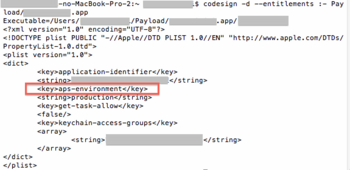
(アプリのステータスはWaiting For Review)
ーーーーーーーーーーーーーーーーーーーーーーーーー
Missing Push Notification Entitlement - Your app appears to include API used to register with the Apple Push Notification service, but the app signature's entitlements do not include the "aps-environment" entitlement.
If your app uses the Apple Push Notification service, make sure your App ID is enabled for Push Notification in the Provisioning Portal, and resubmit after signing your app with a Distribution provisioning profile that includes the "aps-environment" entitlement.
See "Provisioning and Development" in the Local and Push Notification Programming Guide for more information.
If your app does not use the Apple Push Notification service, no action is required. You may remove the API from future submissions to stop this warning. If you use a third-party framework, you may need to contact the developer for information on removing the API.
If you would like to update your binary for this app, you can reject this binary from the Binary Details page in iTunes Connect. Note that rejecting your binary will remove your app from the review queue and the review process will start over from the beginning when you resubmit your binary.
ーーーーーーーーーーーーーーーーーーーーーーーーー
アプリにプッシュ通知が実装されてるけど、App store公開用のProvisioning Profile にプッシュ通知の設定がちゃんとされてないとゆう内容。
申請の際、Organizerで過去(プッシュ通知設定前)のProvisioning Profileを選択してたかも。
【対処】
念のため申請するアプリのProvisioning Profileの設定が正しか確認して、
Organizerで最新のProvisioning Profileを選択して申請したらうまくいった。
(Provisioning Profileの設定がおかしかったら再作成した方がいいみたい)
▽申請するアプリのProvisioning Profileの設定が正しか確認する方法
・Xcodeの[Window] - [Organizer] - [Archives] - [Distribute] を選択
・「Save for Enterprize ・・・」を選択しNext
・App store公開用のProvisioning Profileを選択しExport
・パッケージファイル(.ipa)保存先を指定しSave
・ターミナルで解凍コマンド実行「unzip <パッケージ.ipa>」
※Payload/フォルダに展開される
・ターミナルで署名状況を確認するコマンド実行
「codesign -d --entitlements :- Payload/<パッケージ.app>」
"aps-environment" があればOK!!
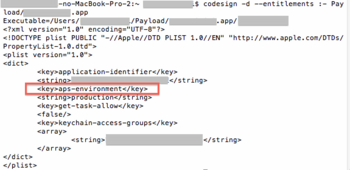
2014-03-06 22:47
nice!(0)
コメント(0)
トラックバック(0)




コメント 0